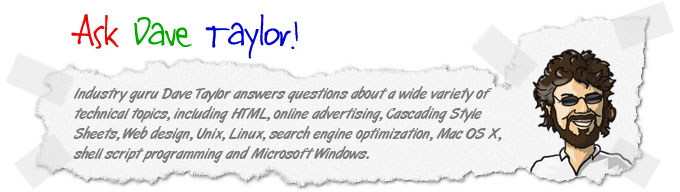
How can I add a Google search box to my Web site?
Dave, I keep visiting sites and seeing these cool search boxes that let
you either search their entire site or search the entire Google database,
all without leaving that page! I want to have something like this and
would appreciate your helping me figure out the code needed.
This is a question that's going to result in some HTML listings. You know that, so there's no reason to panic! First off, the good news. Google itself actually has a nice page offering you HTML code you can just cut and paste onto your own Web pages to produce the search box you seek, and some variants beside. Just check out Google Free. Instead of relying on the bright sparks at Google, though, let's go through the steps of building our own search box instead, so you'll be able to see how it works. Also, not to pick on Google because I think the world of those folk, but their HTML samples could be cleaned up a bit, usually, so I've also recast it as proper XHTML rather than somewhat sloppy HTML. Just don't tell Larry and Sergey, okay? The basic technique involved here is to be able to manipulate one of the variables handed to the Google search engine, a variable called sitesearch. Set it to a null value and you're searching the entire World Wide Web, but set it to a specific domain and it's constrained exactly as if you had typed in the Google special notation site:domain. In addition to that, you need an input field and a submit button. Put them all together and here's the minimalist Google search form that lets the user alternate between just your site (well, in this case just my site) or the entire Web: <form method="get" action="http://www.google.com/search"> <input type="text" name="q" size="31" maxlength="255" value="" /> <input type="submit" value="Google Search" /> <input type="radio" name="sitesearch" value="" /> The Web <input type="radio" name="sitesearch" value="askdavetaylor.com" checked /> Ask Dave Taylor<br /> </form>There are some additional tweaks we can apply to make it a bit more fancy, including changing the radio buttons to a single check box, and aligning things a bit more nicely using a table and some simple CSS: <form method="get" action="http://www.google.com/search"> <div style="border:1px solid black;padding:4px;width:20em;"> <table border="0" cellpadding="0"> <tr><td> <input type="text" name="q" size="25" maxlength="255" value="" /> <input type="submit" value="Google Search" /></td></tr> <tr><td align="center" style="font-size:75%"> <input type="checkbox" name="sitesearch" value="askdavetaylor.com" checked /> only search Ask Dave Taylor<br /> </td></tr></table> </div> </form>Here's how that renders when included on an HTML page: If you'd like to use this on your own site, simply change the occurrences of askdavetaylor.com as appropriate. Not too hard at all!
Help others find this article at Del.icio.us, Digg, Netscape, Reddit, and Simpy.
Categorized:
CGI Scripts and Web Site Programming
(Article 3802)
Tagged: Previous: Selling jewelry on eBay, does it need to be appraised? Next: Should students use Google for research? Comments
I
tried this and when I try to enter a search term it sends me to the
google page. Any thoughts on what I may be doing wrong or not doing. If it's working properly, the search box should send you to the Google site, but with the word or words you typed in prefilled in as the search terms. Is this not what you're seeing? If so, what are you seeing? Also, what happens when you type in a term on the search box at the end of my article? Does that work for you? Posted by: Dave Taylor at December 11, 2004 4:23 AMIs there a way to have the results pop-up in a new window? Posted by: John Kiester at December 11, 2004 4:51 PMJohn, you'll laugh when you find out how easy that is! The line <form method="get" action="http://www.google.com/search"> just needs to have target="new" added and it'll redirect the result of that form to a new window called "new". If you always want to guarantee that a new window is launched rather than possibly reusing the 'new' window, use "_blank" as the target instead: <form method="get" action="http://www.google.com/search" target="_blank"> Hope that helps! Posted by: Dave Taylor at December 11, 2004 5:07 PMI looked at my coding several times last night and missed a typo. Things are working just fine now. Thanks for your help. Posted by: PJ at December 11, 2004 5:10 PMOK...I must be missing something here. How does this code search MY site? For example, if I have the word "pumpkin" on a page in my site will this search return a URL to that page? Posted by: David at December 13, 2004 1:39 AMThanks for your note, David. Checking on "search my site" in the form causes the search to automatically include "site:yourdomain" so that it only searches pages in the Google database that have your domain as the base of the URL. In essence, it's a search engine for your site alone. Matches then go back to your site. Hope that clears things up! Posted by: Dave Taylor at December 13, 2004 1:51 AMDave, now I understand what it is supposed to do. I thought it was going to search in MY domain...within my site...for the text entered...my bad. Thanks for setting me straight. David. Posted by: David at December 13, 2004 10:31 PMI would like a search box to find things within my site only. my site is not ready yet to submit to any of the search engines as i dont want to get black listed for broken links etc. How can I make and test a search box for my site without submitting to Google etc. Cheers Posted by: adam at January 20, 2005 8:49 AMYou can't use the Google search tool to find content on your site if you don't want Google to see it, Adam, so you'll need to install a search engine of your own on your server. If that's a possibility, then I'd talk with your Web hosting provider because they might already have something installed. Good luck! Posted by: Dave Taylor at January 21, 2005 2:41 PMThank you for this tip! How kind of you to do all this work so I can have it so easy. THANK YOU THANK YOU THANK YOU! Posted by: Donna at June 3, 2005 4:14 AMI'm making my site and have kept the google search in it. It's too easy to put google search and in few seconds it worked fine. Thanks alot for the code that is mentioned here. I've added my site to google and would like to know more about how I can get my site on the index page of google. Regards, Dave,I have added Google to my webpage using the "Google free" code. Can you please tell me how can i by default place the cursor in google search box? Posted by: Vikesh Jain at July 29, 2005 12:15 PMIt is my understanding that you can get paid by Google when people use your site's Google search box. How does that work? Do the ads have to be able to pop up on your site or can the inquiries be sent to the Google website, leaving our website free of clutter? How do you set it up so that we get paid when people use our search box? I have tried to find the answer in Google's help pages but I just can't seem to get a solid answer anywhere. We are also trying to customize the appearance of our Google search box so that it fits within a certain space designated on our website. Any recommendations? I am at my wits end and desperate for help! Posted by: Tracy at August 5, 2005 8:51 PMI'm trying to add the Google search to my blog, but it doesn't seem to work. Perhaps I'm inserting it in the wrong location. Perhaps I need different code because it's a blog, not a web site. Any help would be appreciated. The blog's purpose is to facilitate communication among former high school classmates, many of whom do not seem to be very Internet savvy. I'm hoping a "search this site" function will help them to locate names more easily Posted by: Nadine at August 18, 2005 11:07 PMhow can i make a search "form" such as one that a car dealer would use to have people search his site for a car. one that would use multiple boxes such as "make", "model", "color" etc. and use all the boxes to come up with results Posted by: manny at August 19, 2005 8:45 AMHi Dave, I entered the code like said and changed the domain, but the search won't work on my site. (as in, won't return a search relevant to my site), but will do the google search just fine (when i uncheck the box). any thoughts on how i can fix this? thanks! Posted by: Jillian at August 27, 2005 5:58 AMTwo issues, Jillian. First off, you need to not send the "http://" part in your 'sitesearch' field, but more importantly, a search of Google shows that it doesn't have a single page of your site in its search engine, so there's no way for it to ever succeed. Try searching for 'site:www.askdavetaylor.com', for example, then search for 'site;vespa-rosso.blogspot.com' and you'll see what I mean. Sorry! Posted by: Dave Taylor at August 27, 2005 6:37 AMDave,
I'll fix the first part (the http), but I also noticed the google
search thing. How can I change this? I listed my site with google about
a week or two ago. Thanks! You might just need to have some patience, Jillian. Google has a "sandbox" where brand new sites and domains are parked for a few weeks up to a few months before they're added to the full Google database. That's so spam sites don't just pop up and corrupt / pollute the Google database, but it's darn frustrating for us legitimate content providers. Sorry! Posted by: Dave Taylor at August 28, 2005 4:11 AMHi
Dave, I've read all your comments to other posts and I'm using CityMax
for my host and they don't offer a search box for my site. I'd love to
have one that just searches my site and no advertisements.. google
seems to have a problem with my site since it's through a host and not
mine... :(Can you help me with how to add a search box to my site that
only returns items from my site with pictures? Like any one of the
pages listed below would be fantastic. Thanks and praying really hard for help :) Deborah Posted by: Deborah Skipper at September 3, 2005 9:38 PMHi Dave, I ve got the google search on one of my sites and it works great for searhced throughout that site. any ideas? Posted by: chris at October 11, 2005 8:41 PMi have a set of pages to be listed and another set which should not be listed.. how do i do this? Posted by: Balaji at October 12, 2005 11:57 AMBalaji, you'll want to learn more about the robots.txt file, and specifically the equivalent meta tag you can add to specific pages that tell search engines not to include those pages in indices. See: http://www.askdavetaylor.com/about_robots.html Posted by: Dave Taylor at October 12, 2005 6:36 PMHi Dave, I was reading your article about the Google Search Box. I have a website running in PHP-Nuke. The code does not seem to work. I tried adding it to a block, and all that appears is just the *.gif from Google. Can you help? Posted by: DJ Ortiz at October 16, 2005 5:57 PMOk I see that you have ads by google on the top..well I signed up for google ad sense..and when I copied and pasted the html code to a site..the ad on there was for another site. Isn't it supposed to show my site ad? Could you help me out on how to advertize my site? Posted by: Youx at November 2, 2005 2:01 AMYoux, I don't really understand what your expectations of AdSense are: you don't want ads for your own site on AdSense, because then you'd be paying for click-thrus that are from people already at your site. Make sense? Posted by: Dave Taylor at November 2, 2005 4:05 AMI got a search box coding from your site. Thanks a lot for it. Thanks a lot. Posted by: Vidya at November 20, 2005 10:51 PMI was wondering if there is any way to add a 'Local' search box to my web site. I would like to have a link to search local restaurants, stores, etc... Is there any weay to do this? Thanks! Posted by: Danny at November 29, 2005 6:54 PMI was wondering if you can stop the google search from looking in certail folders/directories? Thanks for all the help? Posted by: cw at December 5, 2005 10:19 PMThank you for all you do for us. Yes, check out the robots.txt information on the Google site: http://www.google.com/webmasters/bot.html I think that'll show you how to exclude certain directories. Posted by: Dave Taylor at December 7, 2005 7:28 AMcan i include in my site to search web sites from my site or i need to pay any thing? it is opening search result in the same web brouser cant we open in the new web brouser? Posted by: Sajja Rjaes at December 26, 2005 11:36 PMSajja, you're welcome to use this code for free - thanks for asking - and if you want to have it open in a new browser, add target="_blank" to the "form" tag. Posted by: Dave Taylor at December 27, 2005 11:09 AMI put a google free site search on my webpage and there is another one below that with search the web and my website. I look in the HTML code but there isn't any for the bottom one. I only copied the HTML for the top one. How do I remove the bottom one? Posted by: Peder at January 7, 2006 4:33 PMPeder, assuming you haven't copied and pasted it twice, I can't imagine how the code I present here could produce two search boxes for you. Can you email me your page URL (use the "Ask" button near the top) and I'll have a quick peek? Posted by: Dave Taylor at January 8, 2006 12:02 PMHow do I add in the option of searching either the Web or only pages from the UK Posted by: John at January 19, 2006 10:37 AMJohn, just tweak the code I show to have the option of adding site:uk as a way to constrain your search results. Posted by: Dave Taylor at January 19, 2006 10:44 AMthanks for the quick reply. Not knowing how to do HMTL code you couldnt give me a clue how to restrict the search. John Dear Dave, is there any way to have the results of the search display in my own page rather than googles? if not, do you know of a search engine that can be bought that has functions to prioritize search results? let me add my thanks to the bunch. thanks. george Posted by: george at January 24, 2006 3:51 PMA couple of questions: And is there any way of tracking what people are searching for, when they use the search box on your site? Any ideas of how you can do this? Posted by: Trudes at February 8, 2006 12:36 PMGeorge, Trudes, no, you can't do that without some sneaky hacking behind the scenes that Google won't look upon happily. In terms of what they're searching for, yes, you could theoretically create a search box that feeds the search query to an intermediate script that logs their search pattern then bounces them directly to Google. Hmmm.... :-) Posted by: Dave Taylor at February 8, 2006 2:45 PMOk, now you've lost me. How would I set up an intermediate script? I'm still learning! Posted by: Trudes at February 9, 2006 5:26 PMhow can i add vote button to my website. When you use google as a search engine on your own site, I think you still need to display the Google graphic. (See Section 2.3 Attribution at http://www.google.com/services/terms_free.html ). Please correct me if I'm wrong. Posted by: Anjanette at February 17, 2006 5:34 PMI've been looking for some proper valid code for these pesky search boxes all day. At last I've found it! Thanks Dave! And (if it isn't too late) Happy New Year :) Posted by: Chris at March 2, 2006 8:23 AMHello, recently I decided to add a search feature to a site I'm constructing, http://skee.zaiph.net Thanks in advance! Also, if this helps any, the link to the Google searchbar is at ~James Posted by: James at March 12, 2006 9:16 PMJames, the reason that Google isn't finding your search results is because your site is just too new. Your best bet for getting into the Google database is simply to have sites point to you and make sure that each of your pages points to all your other pages. Then just have some patience! Posted by: Dave Taylor at March 12, 2006 10:18 PMHello Dave, Dear Dave, Excellent information! I'm using the Google search (not for my site, just to do full web searches from my site). How can I get the cursor to default to the Google input box? I'm glad to send you a link to my site, but didn't want to post it as it's under construction, and currently lacking in some areas of security. Thanks for any help or suggestions! -Steve Posted by: Steve at March 24, 2006 6:27 PMI would like to have the Google search box search several different sites (call them "a" "b" & "c") all at the same. So far I can only get it to either search the whole web or just one site. I can do this with Yahoo but can't figure out how to do it with the Google code. any ideas? Posted by: Cecilia at March 25, 2006 9:21 AMSteve, that's a basic JavaScript trick: make sure that the input field has an explicit name (which it should anyway, let's call it "fieldname" for this explanation) and that the form itself has a name (add a name="formname" attribute within the FORM tag itself), then in the BODY tag add the following attribute: onLoad="'document.formname.fieldname.focus();" that should be all you need to do! Posted by: Dave Taylor at March 27, 2006 8:54 AMHi, How would be the same search box using froogle? javier, please see: http://www.askdavetaylor.com/how_can_i_add_a_froogle_search_box_to_my_site.html Posted by: Dave Taylor at April 4, 2006 9:42 AMYour code and this page are not XHTML valid. I believe the checked value is the problem. Posted by: Castor at April 15, 2006 4:41 PMFirst, many thanks for the great information! Can you please explain how to use the site: variable to search several different sites at the same time? I would like to have a search box on my intranet that searches a handful of sites, but I don’t want to offer each site as a choice, I just want a box and the Google search button, and have it search all of the sites. Thanks in advance for your help. Dave, how can you change the attributes of the Submit button (font, color, color of the button, etc.)? When I get the answer, I promise to buy you that chai. Posted by: Mae at May 4, 2006 6:38 PMMae, good incentive! Here's what I wrote up: http://www.askdavetaylor.com/how_do_i_change_the_appearance_of_a_submit_button.html :-) Posted by: Dave Taylor at May 5, 2006 11:48 AMThanks Dave! You're the best. It's hard for my readers to search my old blog postings but you've just made it easy and nice to look at! Posted by: Fashion Victim at May 7, 2006 5:52 AMI would like to have the google search and google adsence to my website can you guide me how to do it. If i copy-paste the the code you mention above where will the box be placed on my webpage , will it not change all the existing setting. Posted by: Mukul at May 14, 2006 4:24 AMTo get started with AdSense, Mukul, please check out the following quite popular reference page: http://www.askdavetaylor.com/how_do_i_get_started_making_money_with_google_adsense.html Hope that helps you out! Posted by: Dave Taylor at May 15, 2006 10:08 PMUsing the "google search" seems reltively easy as you explained! It seems the only search I get is from my index (home) page? What is the proper code to search all pages? I'm the novice here when it comes to html and my site is as "green" as can get for expertise! Thanks so much and I do enjoy all the reading! You're very knowledgable and appreciated! Jeff Posted by: Jeff at May 20, 2006 8:46 AMplease give some idea to develop a searc engine. Thanks a lot for the code, but I couldn't get it to search an internal database on an internal network (my code for database search was as value="K:\InternalDatabase\" (drive and file names changed for security reasons, yet the format is exactly how I have it)). Do you know if I can make the database searchable with Google Search? Posted by: Vitali at June 14, 2006 8:16 AMI would love a search box for my site however, I don't like the way it is boxed with a black line. Miriam, that's easy. Just take out the border:1px solid black; from the code snippet (it's in the "div" tag) making sure not to remove the quote just before it, and you'll have the box and search function without the black box line! Posted by: Dave Taylor at June 19, 2006 9:51 AMI was wondering, I want to put this google bar in my banner on my page, but I am building it in Fireworks and there is no code view, can I do this? I also will be using either Dreamweaver or FrontPage, could I put it in my banner using one of these programs? I would use the banner as a background image except I have my buttons on it so I am going to have to import it as multiple Fireworks files. Help would be great! Thanks! Posted by: Matt at June 28, 2006 10:48 AMI added the Google site search to my site last year. But it does not find new content. For example, I added the terms "yankee doodle dandy" to a test page back on 9/9/2005. However, upon a "site" search, it does not locate the page with that term. Can I assume that my site must be re-indexed by Google before any new content will be found? thanks in advance Posted by: nick at July 6, 2006 9:59 AMI've trie to put google search on my site in the top border (front page) so it will appear on each page, but I cut and pasted it, couldn't find the html for the border. Help......Nice site!!! Posted by: Bill Randle at July 14, 2006 2:08 PMhi dude....i ur site is very useful for me....here i come up eiyh one question... i need to add my website in google search... i need the simple steps in designing , implemetation & i also want to know about aother pay search engines... it will be very help full for me if u do this Hi Dave - This should be easy for you, but I'll still buy you a Chai if you can help... I just put an Adsense search box on my front page, but I'd really like the button to default checked on MY site. What do I have to modify in the code? Thank you so much. Posted by: Steve at August 8, 2006 10:55 AM...And while I'm asking, I just noticed that on my OS X system, When I used the search box with "web" clicked, it turns up nothing in the search! But it's just fine on my older system. What am I doing wrong...? Thanks again. Posted by: Steve at August 8, 2006 12:02 PMSteve, the AdSense search box is a different beast. Let me dig around and see what I can put together. Posted by: Dave Taylor at August 8, 2006 3:34 PMI'm grateful for websites like this, and I'm very thankful for people like you, dave. Thank you very much. But I'm wondering if, for example, somebody did a search for my website and did not find it, but my other website can be found, how can I add the new website to appear in the search? Posted by: nephi at August 22, 2006 2:58 AMDave, I can't get either of your above sets of search code to work. What could I be doing wrong. Thanks , Jerry Posted by: Jerry Mersch at September 1, 2006 5:34 PMI can't get Google Search box to work on my intranet site. Can it work on an intranet site? Posted by: Terri at September 15, 2006 7:03 AMhello dave,actually i am kind of new to adsense and web designing.I have a blog at http://technogeekzz.blogspot.com/ at blogger.com.Now I am truly amazed by this site! Why are you doing this? WHEN are you doing this? - Anyway, I very much like the 'additional tweaks' version of the script on top of this page. Can you also do it the other way round? I mean, what is the code to create a decent search box and submit button just to search your own site and a little check box underneath if you want to search all of Google? Thanks. You can most definitely tweak things. Have a look at how I integrated the AdSense for Search system into my Intuitive Life blog, actually: http://www.intuitive.com/blog/ (it's on the right nav bar, about half-way down the page) Then read this to see how it was done: http://www.askdavetaylor.com/how_can_i_get_google_search_results_on_my_site.html Posted by: Dave Taylor at September 29, 2006 10:21 AMI added your google search tags to my webpage, which didn't pass XHTML validation. To be sure, I pasted your tags on an empty page, but it still earned one error as below. Please help! +++++++++++++ value="askdavetaylor.com" checked /> only search Ask Dave Taylor "VI delimiter" is a technical term for the equal sign. This error message means that the name of an attribute and the equal sign cannot be omitted when specifying an attribute. A common cause for this error message is the use of "Attribute Minimization" in document types where it is not allowed, in XHTML for instance. How to fix: For attributes such as compact, checked or selected, do
not write e.g <option selected ... but rather <option
selected="selected" ... Easily fixed to be fully XHTML compliant: value="askdavetaylor.com" checked="checked" /> that's all there is to it. Posted by: Dave Taylor at October 7, 2006 12:46 PMHi Dave, Thanks, Mike Posted by: Mike at October 7, 2006 5:23 PMHello Dave, Thank you for answering my earlier question. Your answer helped me understand the validation error message! Posted by: Yoki at October 13, 2006 2:19 PMHi Dave - I'm using frontpage to design my site and am having some problems with the search box. I copied the code you gave me onto my site and it doesn't seem to return any results. I understand that it won't return anything results from my site yet since I just registered with Google, but shouldn't it return results for searches outside of my site? Right now, when I click the button, nothing happens. Help - and thanks for all the good advice. Posted by: Keith at October 29, 2006 6:21 PMNice article, i have a simple question, is it legal to edit the google search form ,remove the google image and radio? i would like to do that on my site www.BadrIT.com. Posted by: Mohamed Hassan at November 6, 2006 10:41 AMMohamed, I guess it depends on how you define "legal". There's no *law* saying you can't do that, and I really can't imagine that Google is going to notice or really care if you tweak with the script if you're sending them traffic. However, I do recall that the terms of service for searches indicates you shouldn't be monkeying with the script. Posted by: Dave Taylor at November 6, 2006 3:35 PMThanks for your reply, i reviewed the terms of service but the only restriction i could found is that i must put google logo, can you tell me please where is the part that say not to play with the scripts, i am feeling that i may missed some thing!
First thanks for all the helpful information. I imported the code and when I search "my" site, for a word, for example, Necklaces, it returns results from my shopping cart software, but not from my site proper. When do a Google site search for www.maggies107.com, I get the first page of my site, and the shopping cart data. What do I need to do to get the balance of my website to show up? Would including the sitemap for the Google information cure this? Thanks for the info. Appreciate the service, as I am in the boonies with no other brains to pick. Posted by: Margaret at November 17, 2006 2:18 PMThis
page requires Unicode support of your browser. You need "Arial Unicode
MS" font to properly access this page. If you see any junk characters,
square boxes or question mark, it shows that you do not have unicode
font installed on your machine. Microsoft Office 2000 or higher version
comes with this font. You can install this font from the Office CD. You
may try to download particular language font from Thanks for the code. Great help!!! Posted by: George Elliott at December 8, 2006 3:18 AMHi Dave! Wicked awesome plugin. But, I do have a query. First: It works. No sweat. Dave,
Thanks for the code to add google search box in my blog. But i have a
problem integrating wikipedia search within the same script.. i tried
making another button for wikipedia but with no success with the search
results. Since i am not that familiar with HTML, i couldn make it work.
Is there any way u can make it work? Dear Mr.Dave, When I add your code into my blogger:
"Please correct the error below, and submit your template again. Please help me to solve this problem. Thanks you so much. Thi. Posted by: Thi-AIT at January 26, 2007 12:56 AMMy server has a pre-coded search query box that searches just my site and does what I need for the most part. I am satisified with that aspect, yet is there a code I can insert within their code that will HIGHLIGHT the search result? I have an example for test search box on the url: http://www.puddleofmuddfanpage.com/upchurch.htm A search of 'Chicago' yields 13 results, but I have a lot of text on the site and I feel the users will get frustrated trying to find their keyword without a highlight tag. Or another option, is there a code that will make it jump to the first result within the website, then a next button, similar to the search option for a keyword in Microsoft Word Document that will make it jump right to the next result? FrontPage has an insert search box option, but I have a code conflict with my server and I'd rather just use the servers code and I insert their code manually. My site is new and hasn't been listing on Google yet so the Google search box isn't an option yet. Thanks for all your assistance to others, I have been reading a lot of your site today. It was really fruitful and it was up to my needs it also proved to be inspiration for me i tried and found out Google Custom Search Engine Ultimately very happy.... Posted by: Chaitanya Parekh at February 12, 2007 6:55 AMThanks Chaitanya Parekh ! With a little work I finally got it to search all of my pages and not just the front page. Also for the ease of use for my visitors, I just added a message above the search box to view in 'cached' for their keywords to be highlighted since I have a lot of text on my pages. I appreciate your suggestion for to Google Custom Search Engine option. Up and running perfectly, thanks again. Posted by: Karen at February 12, 2007 4:04 PMHow do you make a "Submit" button automatically pop up? Posted by: Eric at February 21, 2007 11:43 AMHi I just wanted to say thanks for the code, I am currently having a problem getting the code to search my whole site though, here is my form,
If you could get back to me that would be most appreciated. Wayne Posted by: wayne at February 23, 2007 1:16 PMWayne, that is the problem I had in the beginning, trying to get it to searc all of my pages. With more reading into the how to section, I found I had to add under the control panel/sites, some wildcard entries to have it hit all of my pages. Fill in your site name and add each URL: *.puddleofmuddfanpage.* I have those 3 listed and it searches all of my pages. So it appears you should have a minimum of those 3 versions. It works with no problems, I added it to my front page in the left column if you want to take a look. Also if you type in a keyword, such as Chicago, if you view it in cached option, it highlights it to make finding the keyword easier. I have a lot of text on my pages, so I added those directions above the search box so users would be able to find what they are looking for easily. Hope this helps! www.puddleofmuddfanpage.com
Wayne, is it possible that your site simply isn't fully indexed by Google? Try doing a search like site:askdavetaylor.com (with your domain name rather than mine) and see how many pages match. That's an easy way to see what's in the index... Posted by: Dave Taylor at February 27, 2007 9:19 AMHi Mr.Dave thanks a lot for the great codes. what does script error 95 mean plz help it keeps coming up on mii piczo site i wanna no how to deletye it cause i can not edit anything plz help ..... thankz for the help .... xx dana Posted by: dana toppinen at February 28, 2007 6:36 PMre: Kontera and multiple web pages If a person has a website with many many pages, what is the easiest method or manner to insert Kontera code on to each of those webpages? Thanks... Colleen Posted by: Colleen at March 3, 2007 5:45 PMColleen, I hope that you have some sort of template or other system built around a content management system (a blog, something like Article Manager, whatever) so that you can apply changes quickly? Failing that, some server-side includes (SSI) that lets you change one file and deliver up the changes to all of your pages? Otherwise, well, you have a tedious task ahead of you.. Posted by: Dave Taylor at March 3, 2007 8:45 PMHi Dave I would like to add google search to my companies intranet homepage to search the internet, do you know how to do this using xml? Our intranet home page was built using flex2. Posted by: jon at March 6, 2007 7:54 AMThanks works a treat Posted by: Damian at March 6, 2007 9:19 AMHi Dave, This code is great, thanks. One question though: Is it possible to have only the text input field and submit button and it still search only our website, not the world wide web? I have no use for the radio buttons or the check box.. Posted by: Cain at March 7, 2007 11:36 PMNevermind! I used a hidden input type with our site address as the value and the "sitesearch" as the name and it works fine. :D Posted by: Cain at March 8, 2007 12:26 AMHi,Dave. Note: The google have sent me the key code, even though,i cant search what i want exactly. I have a major problem i add google search box in my site but it only search for few static page of my site not for whole site .please tell why it is happening Posted by: naveed at March 8, 2007 1:38 PMThanks Dave. I'm using your code on my site and it works great. Posted by: Dave at March 8, 2007 7:57 PMDave, I have a lot to say, but ...
I do have a comment, now that you mention it!
|

Search
Dave Recommends
 Click for Up to 80% off the Latest Electronics!
Subscribe to
Ask Dave Taylor! 




Free Updates!
Sign up and get free weekly updates and special offers on books, seminars, workshops and more.
Articles, Reviews and Cool Stuff
Auctions and Online Shopping Blogs and RSS Feeds Building Web site traffic Business and Management Cell Phones and Mobile Phones CGI Scripts and Web Site Programming Computer and Internet Basics d) None of the Above HTML, XHTML & CSS Mac OS X Advanced Mac OS X Basics MySpace Help and Online Networks Pay Per Click (PPC) Search Engine Optimization Shell Script Programming Sony PSP, MP3 Players, Etc. The Writing Business Unix and Linux Basics Unix and Linux System Administration Video Game Tips and Help Windows Basics
Recent Entries
Join the List!
Book Links
|
Note: This web site is for the purpose of disseminating information for educational purposes, free of charge, for the benefit of all visitors. We take great care to provide quality information. However, we do not guarantee, and accept no legal liability whatsoever arising from or connected to, the accuracy, reliability, currency or completeness of any material contained on this web site or on any linked site.
