|
Project #1 -
Rest in Peace |
|
DOCUMENTATION - Part 2
|
|
Each image was then inverted to white on black, and the brightness and contrast levels checked to maximize the monochrome image. Even the sharpness or dullness of the #2 pencil made a difference on the final frame. I exported each resized the frame as a 640x480 uncompressed TIF file.
I have used Adobe Premiere for prior video and surround audio projects, so it was my choice for this project. The Premiere default for still images on the timeline is 2 frames. I changed it to 3 frames because the road center stripes were too fast at 2. I drew 2 sets of the 3 road frames so the road did not appear cartoonish and repetative, then, because road1 was redrawn as road4, I changed the sequences from 1-2-3-4-5-6 to, for example, 4-2-6-1-5-3. This appeared to be a long, straight, boring road with non-obvious repetition of frames. I used the same technique with the closing shot of the highway patrol car blocking the road, except 4 images (2 with the tail lights on and the lights on the overhead bar in one position and 2 with the tail lights off and the bar lights in the other position). I would draw a few images, process them, and try them in Premiere and build on the sequence. |
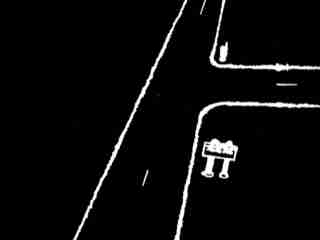
|
Road1brtroad frame shown after processing.
|
|
The first intersection is a single image 3 video frames long. The figure above shows the details of a stop sign facing the side road and another sign giving directions. This drawing was a redraw of road1 plus the signs and was inserted in the sequence in place of a road1 image. My eyes do not make the break in the side of the road and the imagined line continues as a stripe across the right edge of the intersection although the direction sign appeared in proper position in the prior image. This also was the consensus of viewers at the time of presentation.
|