
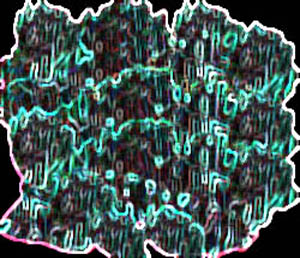




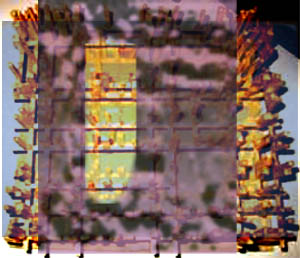


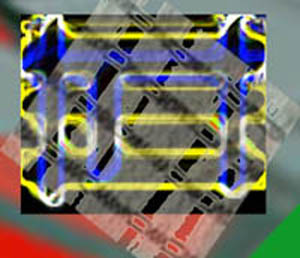


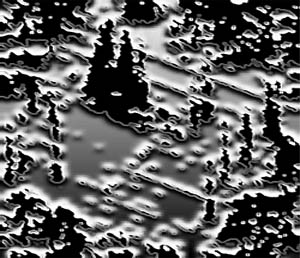
|
Reconfiguring Images
The Propsosal: Collect and study the photographs of your model, all of your drawings and the stills of the FormZ model. Take note of similarities and differences; see if you can begin to identify a visual or spatial vocabulary that is particular to your work. Scan and convert all of the images into Photoshop documents. Put them in an order that creates a narrative. Number them. Reconfigure the images in Photoshop, on order, and allow each reconfiguration to guide the next. Print the narrative. The Process: Before I started working in Photoshop, I developed a verbal vocabulary to describe the work I had done so far. I used this vocabulary as a tool in my search for similarities and differences in the images of my models and drawings. As I looked at my images I thought a lot about the processes that took place in order to create my models and drawings. When I built the models I had a lot of creative freedom but I also had a fairly organized approach to their construction. Words such as structure and freedom, steps, evaluation, perspective, and strategy entered my verbal vocabulary. Physical aspects of the models and drawings were also incorporated in my vocabulary such as lines, points, dimension, intereconnectedness, skyscrapers, cities, recreation, and shadows. I was eager to reconfigure the images in photoshop, but I didn't have an organized process planned in order to produce the pictures seen below. I opened all of my images in photoshop and constantly looked through them. I clustered images together and manipulated my pictures in numerous ways; I copied, pasted, and layered several images on top of one another. I allowed my verbal and visual vocabulary to guide me through the process of reconfiguration.
|
 |
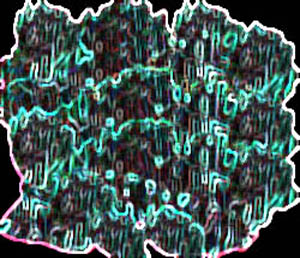 |
 |
 |
 |
 |
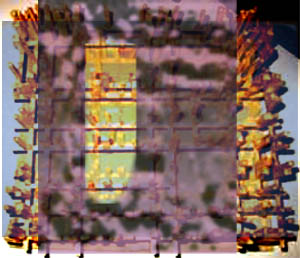 |
 |
 |
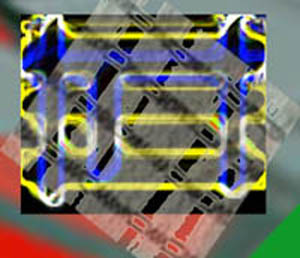 |
 |
 |
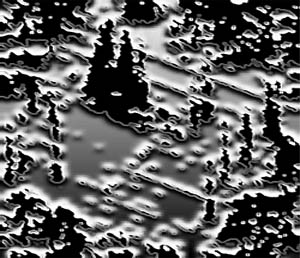 |