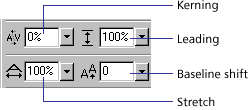The Interface:
There are a couple of main windows that you will use.
|
|
Toolbox: [seen here on the left] This is the main window you will use. It has the drawing tools that will allow you to draw, reshape, crop, move, add text, color, erase, etc. The little triangle on the bottom right of some of the tool selectors indicates that there are more tools available. Color Table: This window allows you to play with the colors and color scales of your project. Optimize/Object/Stroke/Fill/Effect: The Optimize window will allow you to play with the color-palette settings and file type of your work. The Object, Stroke, Fill, and Effect windows allow you to play with different effects and drawing styles. Layers/Frames/History/Info: These allow you to work with more advanced options like layers and frames. The History window is helpful when trying to figure out what you just did to create a certain effect or when undoing actions. |
Creating a New Document: