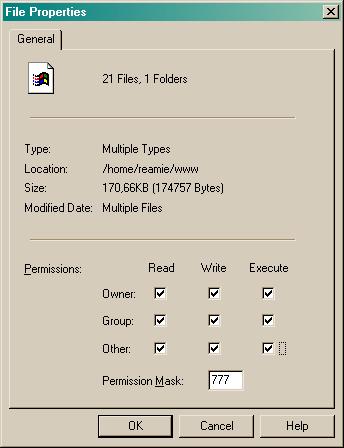
(You might have to give the permissions first to the r/ cache directory, and then to the rest of the files.)
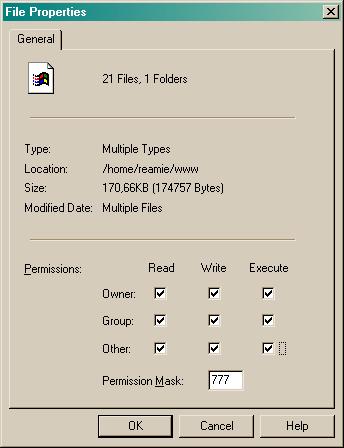 (You might have to give the permissions first to the r/ cache directory, and then to the rest of the files.) |
|
INSTANT GRATIFICATION!
Try this:
1. Extract and upload all the files to your web account. 2. Make sure all those files have full permissions (see figure at right). It may work already--try it! If it doesn't work, or to configure it to your taste, follow the simple, quick instructions below. |
MANUAL CONFIGURE (five minutes or less):
Your web server must have perl, as well as either php or cgi.
If you like, modify reamweaver.conf--tell it what domain you'd like to steal, whether you'd like it to continuously update the site or just cache files once, etc. Change the perlpath variable if necessary, as instructed in reamweaver.conf.
If you like, modify substitutions.txt--these are the bits of text that will be replaced for any domain. Note: after editing and re-uploading a substitution file, make sure to make it fully writeable again (change to "chmod 777" or "chmod 755" if you prefer). Files in the affected domain(s) will be re-processed automatically. (See also "TIPS" below.)
Again, make sure your Reamweaver web directory and everything in it has all permissions. (You can do this in your ftp program, by using your server's administration tools, or by typing "chmod 755 ./*" at the command line.)
To "set" your copy initially, start from one of the following, depending on which technology you will use.
If you get an "htaccess" error, just delete the .htaccess file and it should work.
AUTOMATIC CONFIGURE (one minute or less):
Again, make sure your Reamweaver web directory has all read/write/execute permissions (chmod 777) and that everything in it has liberal read/write permissions (chmod 755).
Then run http://yourdomain.com/pathtoyourwebdirectory/startconfig.php.
WHAT NOW?
Once you're ready, notify search engines that your domain is the real one. Buy a second-hand suit and prepare to represent your target organization in person--see www.theyesmen.org for examples.
LEGAL RISK?
Well, you may get an angry letter from your adopted organization, but you can always ignore it or, if you like, adopt another instead by changing one line in reamweaver.conf. Your adopted organization may also speak to your ISP/school/employer about you, but you can just say you were playing a funny surrealist game.
WHAT IS REAMWEAVER ANYHOW?
Reamweaver lets you automatically "funhouse-mirror" anyone's website - an ability you can use to obtain speaking opportunities on behalf of your adopted organization.
When a visitor visits a page on your Reamweaver site, Reamweaver gets the page from the target domain, changes the words as you specify, and stores the result (along with images, etc.).
The first time this happens, it can take a while, especially if your substitutions files are large. But the next time someone asks for that page, Reamweaver uses the stored copy, unless the target domain's page has changed in the meantime, or unless you've changed one of the substitution files for the domain. So after the initial page-visit, Reamweaver responds much more quickly.
If you're a hardcore coding-monkey type person, you'll understand when we say: Reamweaver is your instant sense-making web-proxy!
A FEW SCATTERED TIPS
When you edit a substitutions file, web pages will be re-parsed (and re-downloaded, re-cached), unless you have not selected in reamweaver.conf to never overwrite cached files.
To start over the whole site from scratch, simply delete and recreate the cache dir ($cachedir in reamweaver.conf), making sure to give it all permissions ("chmod 777 r", for example).
You might want to change the default .htaccess, which sends 404 errors to an error page on reamweaver.com. Just change the reamweaver.com url to one of your choosing.
If you have the habit of switching often between target domains (by modifying the reamwweaver.conf), you can set up automatically-selected domain-specific substitution files. To do so, take the part of the domain after the "www." and before the final suffix (so www.cnn.com -> cnn, www.wto.org -> wto), and make the name this way: subsitutions-xxx.txt (for example, substitutions-cnn.txt and substitutions-wto.txt). These substitutions will be made only for the domain in question.
If you changed the files on your Mac or Windows PC before uploading them, you might want to clean up the uploaded files (if you have telnet or ssh access) by changing to the web directory and typing
perl -p -i -e 's/\015\012?/\n/g' substitutions*.txtThis gets rid of extra carriage-return characters that some computers use. It may not be necessary.
perl -p -i -e 's/\015\012?/\n/g' ream*.pl
perl -p -i -e 's/\015\012?/\n/g' .htaccess
A few domains will work much better if you don't put them in a subdirectory, but have them instead at the root level of a domain (dupontcompany.com/, for example, instead of mydomain.com/dupont/). This is because javascript that they use assumes this situation.
MOD_REWRITE [Note: not working in current version; will be fixed shortly.]
mod_rewrite is a special module in the Apache webserver that allows URLs to be rewritten with great flexibility. Typical web accounts do not allow mod_rewrite. If your web account does allow it, it may enable Reamweaver to work slightly faster, and to perform its work a bit more seamlessly (no funny suffixes on each file). On the other hand, there are a couple of things it won't be able to do (urls with parameters--http://cnn.com/currency?dollareuro--will not work).
To enable mod_rewrite, your system administrator will have to add lines like these to the "httpd.conf" file:
She will then have to restart httpd (/etc/rc.d/init.d/httpd restart).AllowOverride All Options All
The web configuration form can automatically make Reamweaver use mod_rewrite, if it is available. To set Reamweaver to use mod_rewrite by hand:
CREDITS:
This software was written by Gladwin Muraroa (www.theyesmen.org), Cue P. Doll (www.cuejack.com), and Nickie Halflinger (www.detritus.net). Please send bug report, patches, ideas etc. to codemonkeys@theyesmen.org.
Thanks to Jeff Ballard for the basic HTTP socket connection code this uses
And special thanks to all those institutions with excellent, elaborate websites--www.wto.org, www.imf.org, www.worldbank.org, europa.eu.int, www.europarl.eu.int, www.whitehouse.gov/afac, etc--promoting curious, alien visions of future and progress.
Thanks also to all the money-making machines we call corporations, whose websites--www.cnn.com, www.vivendi.com, www.rand.com, www.cocacola.com, www.ge.com, www.7-eleven.com, www.mcdonalds.com, www.gm.com, www.tacobell.com, www.lufthansa.com, www.marlboro.com, etc.--are even more elaborate, and even more alien.
Let's speak for them more honestly than they can speak for themselves!
(Note: Institutions like the WTO, the IMF, etc. want to appear capable of accepting democracy and dissent, and so they will possibly not react to your rip-off, which can be very sad for a website fan. Corporations, on the other hand, have no need to appear tolerant, since their only goal is supposed to be profit, and they will probably send you a threatening letter. Whee! Collect them!)
As for the name "Reamweaver," it comes from the English word "ream," which means to massage a fundament with the tongue. It also means, as in "give a royal reaming to," the same as "fuck over." "I reamed him" can thus mean either "I massaged his fundament with my tongue," or "I was severely noisome to him." (Admittedly, this is hopeful thinking, and a little pretentious.)
Reamweaver is free software; you can redistribute it and/or modify it under the terms of the GNU General Public License.
WHAT'S NEW IN EACH VERSION (besides bugs fixed):