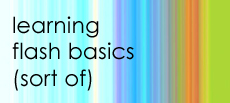
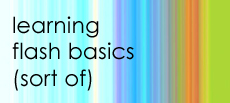
|
Macromedia Flash5 |
|
Flash Exercises: |
Flash ExamplesNOTE: You must have the Flash application to open the .fla files found here. A 30-day trial version is available at Macromedia. If you have any trouble downloading the .fla files, save them to your computer, open Flash and then open the .fla file. Example 1: Simple Flash Button
- - - Download
the Flash file (.fla)
Example 2: Flash button sending
you to a URL - - - Download
the Flash file (.fla) Example 3: A Movie in a Button
- - - Download
the Flash file (.fla) Example 4: Movie from a graphic symbol - - Download the Flash file (.fla) Example 5: Movie in a Button
symbol - - Download
the Flash file (.fla) Example 6: Shape Tween Example - - - Download the Flash file (.fla) Example 7: Motion Tween Example - - - Download the Flash file (.fla) Example 8: Animating along a Path -- Download the Flash file (.fla) Example 9: Frame by Frame Animation using Onion Skin - - Download the Flash file (.fla)
The above examples are simple and basic. Good for beginners. No programming.
If you are interested in programming and action scripting, we can probably
try to make a tutorial about that later too. for now check out Be creative and have fun with Flash! |